Altman Z-Score Calculator:Altman Z-Score Calculator. It calculates the Altman Z-Score, a financial metric developed by Edward Altman to predict the likelihood of a company facing bankruptcy. The Z-Score is based on five financial ratios that assess a company’s financial health, combining them into a single score to indicate whether the company is in a “Safe,” “Grey,” or “Distress” zone regarding bankruptcy risk.
Altman Z-Score Calculator
Enter the financial ratios below to predict bankruptcy risk.
About the Altman Z-Score
The Altman Z-Score predicts bankruptcy risk using five financial ratios. A score below 1.8 indicates high bankruptcy risk, 1.8–3.0 suggests moderate risk, and above 3.0 indicates low risk.
What is the Tool Called?
The tool is an Altman Z-Score Calculator. It calculates the Altman Z-Score, a financial metric developed by Edward Altman to predict the likelihood of a company facing bankruptcy. The Z-Score is based on five financial ratios that assess a company’s financial health, combining them into a single score to indicate whether the company is in a “Safe,” “Grey,” or “Distress” zone regarding bankruptcy risk.
How to Use the Altman Z-Score Calculator
The calculator is a web-based tool designed with HTML, CSS, and JavaScript, as provided in the previous response. Here’s how to use it:
- Access the Calculator:
- If integrated into a WordPress site (as described earlier), visit the page or post where the calculator is embedded.
- Alternatively, host the provided index.html, styles.css, and script.js files on a web server or locally to access it via a browser.
- Enter Financial Ratios:
- The calculator requires five financial ratios, which you can derive from a company’s financial statements:
- X1: Working Capital / Total Assets (measures liquidity)
- X2: Retained Earnings / Total Assets (measures reinvested earnings)
- X3: EBIT / Total Assets (measures profitability)
- X4: Market Value of Equity / Total Liabilities (measures leverage)
- X5: Sales / Total Assets (measures asset efficiency)
- Input these values into the respective fields in the calculator. Each field accepts decimal numbers (e.g., 0.2, 1.5).
- The calculator requires five financial ratios, which you can derive from a company’s financial statements:
- Calculate the Z-Score:
- Click the “Calculate Z-Score” button.
- The tool validates the inputs to ensure they are valid numbers. If any input is invalid, an error message appears, and the corresponding field is highlighted in red.
- View Results:
- The calculated Z-Score is displayed, rounded to two decimal places.
- An interpretation is provided based on the Z-Score:
- Z > 3.0: Safe Zone (low bankruptcy risk)
- 1.8 ≤ Z ≤ 3.0: Grey Zone (moderate bankruptcy risk)
- Z < 1.8: Distress Zone (high bankruptcy risk)
- The result section becomes visible after calculation.
- Download Results:
- A “Download Result” button appears after calculation.
- Click it to download a .txt file containing the Z-Score, interpretation, input values, and a timestamp (e.g., z_score_result.txt).
- Reset the Form:
- Click the “Reset” button to clear all inputs, hide the result section, and remove any error messages, allowing you to start a new calculation.
Who Can Use the Altman Z-Score Calculator?
The calculator is designed for a wide range of users who have access to or can calculate the required financial ratios. It is particularly useful for:
- Financial Analysts:
- Professionals analyzing a company’s financial health to assess bankruptcy risk or make investment recommendations.
- Business Owners and Managers:
- Small business owners or corporate executives evaluating their company’s financial stability to make strategic decisions.
- Investors:
- Individuals or firms considering investments in publicly traded or private companies, using the Z-Score to gauge risk.
- Accountants and Auditors:
- Professionals preparing or reviewing financial statements who need a quick tool to assess bankruptcy risk.
- Students and Educators:
- Finance or business students learning about financial ratios and bankruptcy prediction, or professors demonstrating the Altman Z-Score model.
- Researchers:
- Academic or industry researchers studying corporate financial health or comparing companies across industries.
Requirements for Use
- Financial Data: Users need access to the company’s financial statements to calculate the five ratios (X1–X5). These can be derived from balance sheets, income statements, and market data (e.g., stock price for market value of equity).
- Basic Understanding: A basic understanding of financial ratios is helpful but not mandatory, as the tool provides clear input labels and an interpretation of the result.
- Technical Access: A web browser to access the calculator (on a WordPress site, local server, or hosted environment). The tool is mobile-responsive, so it works on desktops, tablets, and smartphones.
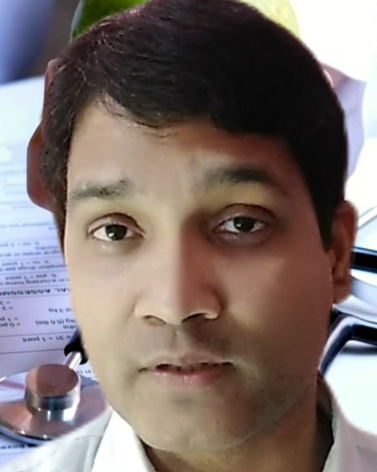
Avinash Kumar – Pro Financial Blogger
Avinash Kumar is a professional financial blogger from Patna, Bihar, India. With a deep passion for personal finance, savings, investments, and loans, he helps readers make informed financial decisions. His blog provides expert insights on wealth management, smart saving strategies, and investment opportunities, making complex financial concepts easy to understand.

