Net Profit Margin Calculator: Net Profit Margin Calculator is a financial tool designed to calculate a business’s net profit margin, which is the percentage of revenue that remains as profit after deducting all expenses, including the cost of goods sold (COGS), operating expenses, other expenses, and taxes.
What is a Net Profit Margin Calculator?
A Net Profit Margin Calculator is a financial tool designed to calculate a business’s net profit margin, which is the percentage of revenue that remains as profit after deducting all expenses, including the cost of goods sold (COGS), operating expenses, other expenses, and taxes. The net profit margin is a key indicator of a company’s profitability and financial health, showing how efficiently it converts revenue into profit.
Formula:
textCollapseWrapCopy
Net Profit Margin (%) = (Net Profit / Total Revenue) × 100
Where:
- Net Profit = Total Revenue − (COGS + Operating Expenses + Other Expenses + Taxes)
The calculator simplifies this process by allowing users to input financial data and instantly compute the net profit and net profit margin, often with additional features like currency selection (e.g., INR or USD) and result export options.
How to Use a Net Profit Margin Calculator
Using the Net Profit Margin Calculator (as provided in the code above) is straightforward. Here are the steps:
- Select Currency:
- Choose the currency for your calculations (e.g., INR (₹) or USD ($)) from a dropdown menu.
- Enter Financial Data:
- Total Revenue: Input the total income generated from sales or services (e.g., ₹500,000 or $10,000).
- Cost of Goods Sold (COGS): Enter the direct costs of producing goods or services sold (e.g., raw materials, labor).
- Operating Expenses: Input costs required to run the business, such as rent, utilities, or salaries.
- Other Expenses: Include miscellaneous expenses like interest payments or one-time costs.
- Taxes: Enter the amount paid in taxes.
- Calculate:
- Click the “Calculate” button to compute the net profit and net profit margin.
- The calculator will display:
- Net Profit: The revenue remaining after all expenses (e.g., ₹100,000 or $2,000).
- Net Profit Margin: The profit as a percentage of revenue (e.g., 20%).
- Review Results:
- Results are shown with the selected currency symbol and formatted to two decimal places.
- Additional Features:
- Reset: Click the “Reset” button to clear all inputs and results, allowing you to start a new calculation.
- Download: Use the “Download Result” button to save the results as a text file, including all inputs, net profit, net profit margin, and timestamp.
- Validation:
- The calculator ensures valid inputs (e.g., revenue must be greater than 0) and alerts users if data is missing or invalid.
Who Can Benefit from a Net Profit Margin Calculator?
The Net Profit Margin Calculator is a versatile tool that benefits various individuals and entities involved in financial analysis or business management. Key beneficiaries include:
- Small Business Owners:
- Helps assess profitability, identify cost inefficiencies, and make informed pricing or cost-cutting decisions.
- Useful for startups or small enterprises tracking financial performance without complex accounting software.
- Entrepreneurs and Startups:
- Enables quick evaluation of business models to ensure sustainable profit margins.
- Assists in preparing financial projections for investors or loan applications.
- Accountants and Financial Analysts:
- Simplifies profitability calculations for clients or employers, saving time on manual computations.
- Useful for comparing profitability across different periods or business units.
- Freelancers and Consultants:
- Helps calculate profitability for individual projects or services, especially for those operating in multiple currencies (INR/USD).
- Aids in setting rates to achieve desired profit margins.
- Investors and Stakeholders:
- Allows investors to evaluate the financial health of companies they are considering for investment.
- Provides a quick way to compare profitability across different businesses or industries.
- Educators and Students:
- Useful in business, finance, or accounting courses to teach profitability concepts and perform practical exercises.
- Helps students understand the impact of expenses on net profit.
- E-commerce Sellers:
- Assists in analyzing profit margins for online businesses, factoring in costs like shipping, platform fees, or marketing.
- Non-Profit Organizations:
- Helps track surplus funds (akin to profit) to ensure financial sustainability, even in non-profit settings.
Specific Benefits of the Provided Calculator
The calculator provided in the code above is particularly advanced and tailored for diverse users due to:
- Currency Support: Supports INR and USD, making it relevant for users in India, the US, or those dealing with international transactions.
- Mobile Responsiveness: Works seamlessly on desktops, tablets, and smartphones, ideal for users on the go.
- Download Feature: Allows users to save results as a text file, useful for record-keeping or sharing with stakeholders.
- User-Friendly Interface: Clean design with clear labels, validation alerts, and a reset option enhances usability.
- WordPress Integration: Easily embedded in a WordPress post, making it accessible for bloggers, educators, or business websites to share with their audience.
Example Scenario
A small business owner in India inputs:
- Currency: INR
- Total Revenue: ₹1,000,000
- COGS: ₹400,000
- Operating Expenses: ₹200,000
- Other Expenses: ₹50,000
- Taxes: ₹100,000
Upon clicking “Calculate,” the tool shows:
- Net Profit: ₹250,000
- Net Profit Margin: 25%
The owner can download these results as a text file for financial records or reset the form to analyze another scenario.
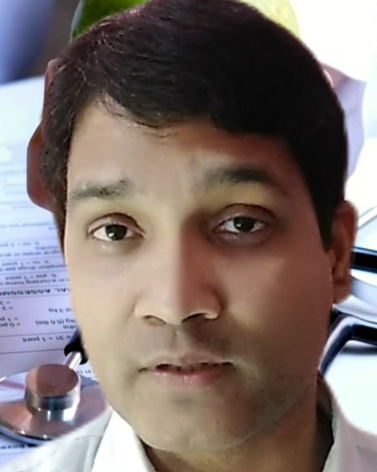
Avinash Kumar – Pro Financial Blogger
Avinash Kumar is a professional financial blogger from Patna, Bihar, India. With a deep passion for personal finance, savings, investments, and loans, he helps readers make informed financial decisions. His blog provides expert insights on wealth management, smart saving strategies, and investment opportunities, making complex financial concepts easy to understand.

