Monthly Budget Planner : Monthly Budget Planner. It’s an interactive web application designed to help users allocate their monthly income across various expense and investment categories based on predefined percentages.
Monthly Budget Planner
Budget Allocation
Investment (38%)
₹0.00
Savings (10%): ₹0.00
Stocks (5%): ₹0.00
Mutual Fund (4%): ₹0.00
Bond (6%): ₹0.00
Gold (3%): ₹0.00
Real Estate (10%): ₹0.00
Rent (20%)
₹0.00
Groceries & Food (15%)
₹0.00
Credit Repayment (5%)
₹0.00
Travel (5%)
₹0.00
Reading & Learning (2%)
₹0.00
Clothing (3%)
₹0.00
Cash Withdrawal (4%)
₹0.00
Donation & Help (0.5%)
₹0.00
Health & Yoga (0.5%)
₹0.00
Miscellaneous (4%)
₹0.00
Alcohol (0.25%)
₹0.00
Game (0.5%)
₹0.00
Cigarettes (0.25%)
₹0.00
Subscription (2%)
₹0.00
What is This Tool Called?Monthly Budget Planner
The tool is a Monthly Budget Planner. It’s an interactive web application designed to help users allocate their monthly income across various expense and investment categories based on predefined percentages. It includes features like currency selection (INR or USD), automatic budget splitting, a reset function, and the ability to download the budget as a text file. The tool is embedded in a WordPress post via a shortcode for easy integration into a website.
How to Use the Monthly Budget Planner
Here’s a step-by-step guide to using the tool:
- Access the Tool:
- If embedded in a WordPress site, visit the page or post where the shortcode [budget_planner] is used.
- Alternatively, if testing locally, open the index.html file in a web browser after ensuring styles.css and script.js are in the same directory.
- Enter Monthly Income:
- In the input field labeled “Enter Monthly Income,” type your monthly income (e.g., 50000 for ₹50,000 or $50,000).
- The input accepts decimal values for precise amounts (e.g., 50000.75).
- Select Currency:
- Choose your preferred currency (INR or USD) from the dropdown menu next to the input field.
- Calculate Budget:
- Click the “Calculate” button to split the entered income across categories based on the predefined percentages:
- Investment (38%): Further divided into Savings (10%), Stocks (5%), Mutual Fund (4%), Bond (6%), Gold (3%), Real Estate (10%).
- Other Categories: Rent (20%), Groceries & Food (15%), Credit Repayment (5%), Travel (5%), Reading & Learning (2%), Clothing (3%), Cash Withdrawal (4%), Donation & Help (0.5%), Health & Yoga (0.5%), Miscellaneous (4%), Alcohol (0.25%), Game (0.5%), Cigarettes (0.25%), Subscription (2%).
- The allocated amounts for each category and investment subcategory will display in their respective boxes, formatted with the selected currency symbol (₹ or $).
- Click the “Calculate” button to split the entered income across categories based on the predefined percentages:
- View Results:
- Each category is displayed in a card with the allocated amount. For example, if you input ₹100,000, the Rent category (20%) will show ₹20,000, and the Investment category (38%) will show ₹38,000, with its subcategories like Savings (10%) showing ₹10,000.
- Reset the Tool:
- Click the “Reset” button to clear the input field, set the currency back to INR, and reset all output values to ₹0.00.
- Download Budget:
- Click the “Download Budget” button to generate a text file (budget-plan.txt) summarizing the budget. The file includes the total income and the allocated amounts for each category and investment subcategory, formatted with the selected currency.
- Mobile Usage:
- The tool is mobile-responsive. On smaller screens, the layout adjusts to a single-column view, and input fields/buttons expand to full width for easier interaction.
Who Can Use This Tool?
The Monthly Budget Planner is designed for a wide range of users, including:
- Individuals and Households: Anyone looking to manage their personal or family finances by allocating income to essential and discretionary categories.
- Financial Planners: Beginners or those seeking a simple tool to visualize how their income can be distributed across savings, investments, and expenses.
- Students and Young Professionals: People new to budgeting who want a structured way to plan their spending and saving.
- Website Owners: WordPress site owners (e.g., bloggers, financial advisors) who want to offer an interactive budgeting tool to their audience.
- Small Business Owners: Individuals managing personal and business finances who need a quick way to allocate funds.
- Anyone Interested in Financial Literacy: Users looking to understand how to prioritize investments, savings, and expenses based on fixed percentages.
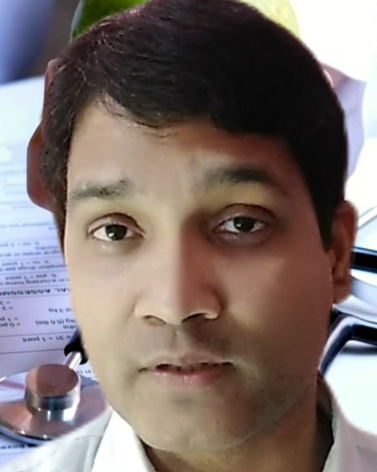
Avinash Kumar – Pro Financial Blogger
Avinash Kumar is a professional financial blogger from Patna, Bihar, India. With a deep passion for personal finance, savings, investments, and loans, he helps readers make informed financial decisions. His blog provides expert insights on wealth management, smart saving strategies, and investment opportunities, making complex financial concepts easy to understand.

